Create Your Account
Head to our website and click "Get Started" to begin registration. Fill out your details and you'll be ready to go in seconds.
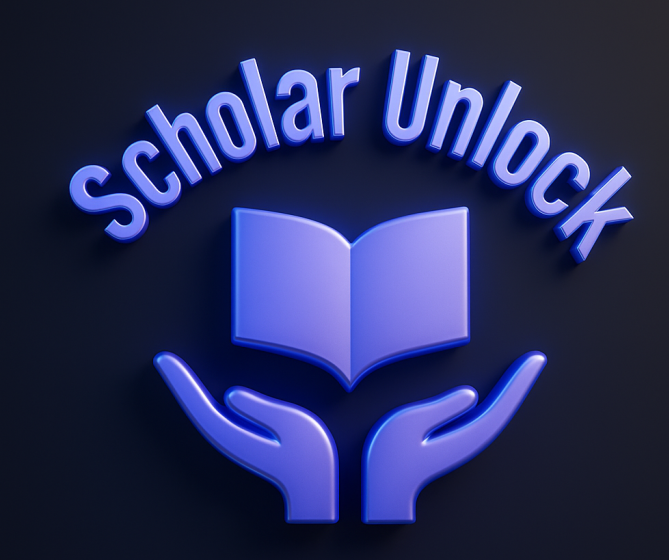 ScholarUnlock
ScholarUnlock
Your Academic Success Platform
Access 10+ premium study platforms with one account
Check Your Email
After signing up, we'll send a verification code to your email. Open your inbox (check spam too!) and find the email from ScholarUnlock.
 Gmail
Gmail
Enter Verification Code
Copy the 6-digit code from your email and paste it on the verification page. This confirms your email address and secures your account.
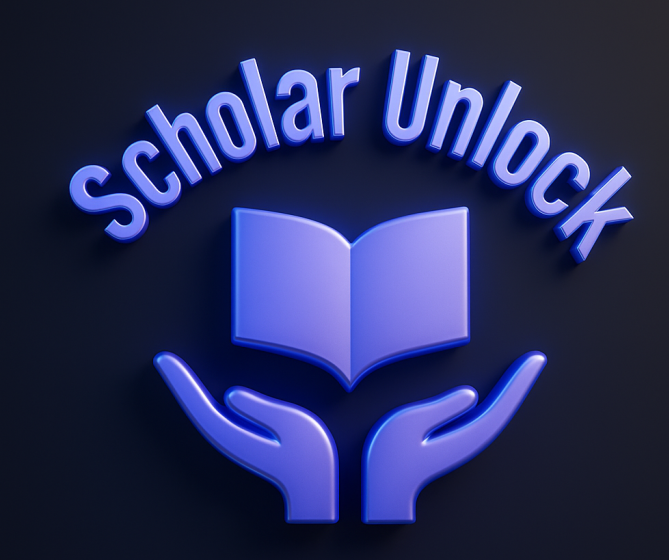 ScholarUnlock
ScholarUnlock
Verify Your Email
Enter the 6-digit code we sent you
Didn't receive it? Resend Code
Log Into Your Account
Once verified, you'll be redirected to the login page. Enter your email and password to access your new dashboard.
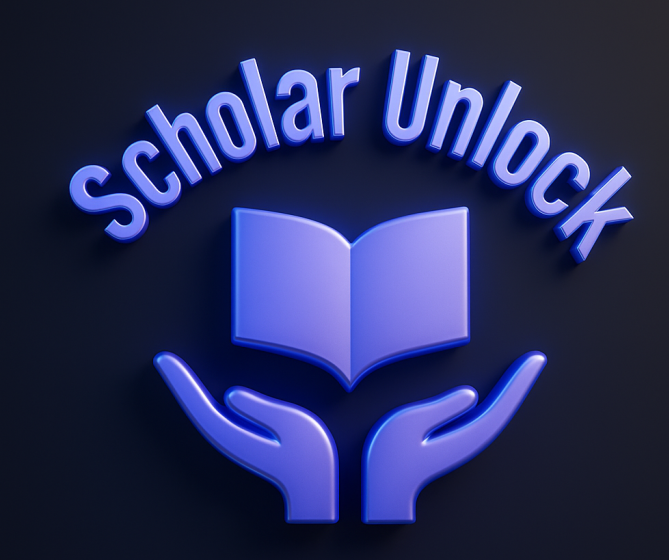 ScholarUnlock
ScholarUnlock
Welcome Back
Sign in to access your dashboard
Forgot password? Reset it
Access All Services
You're in! Browse through all available services and start unlocking homework solutions, textbooks, and study resources instantly.
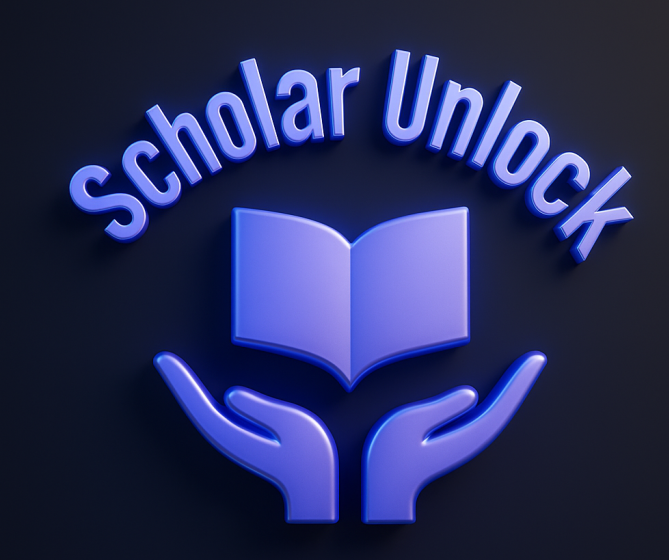 ScholarUnlock
ScholarUnlock
Your Services
Choose a service to get started